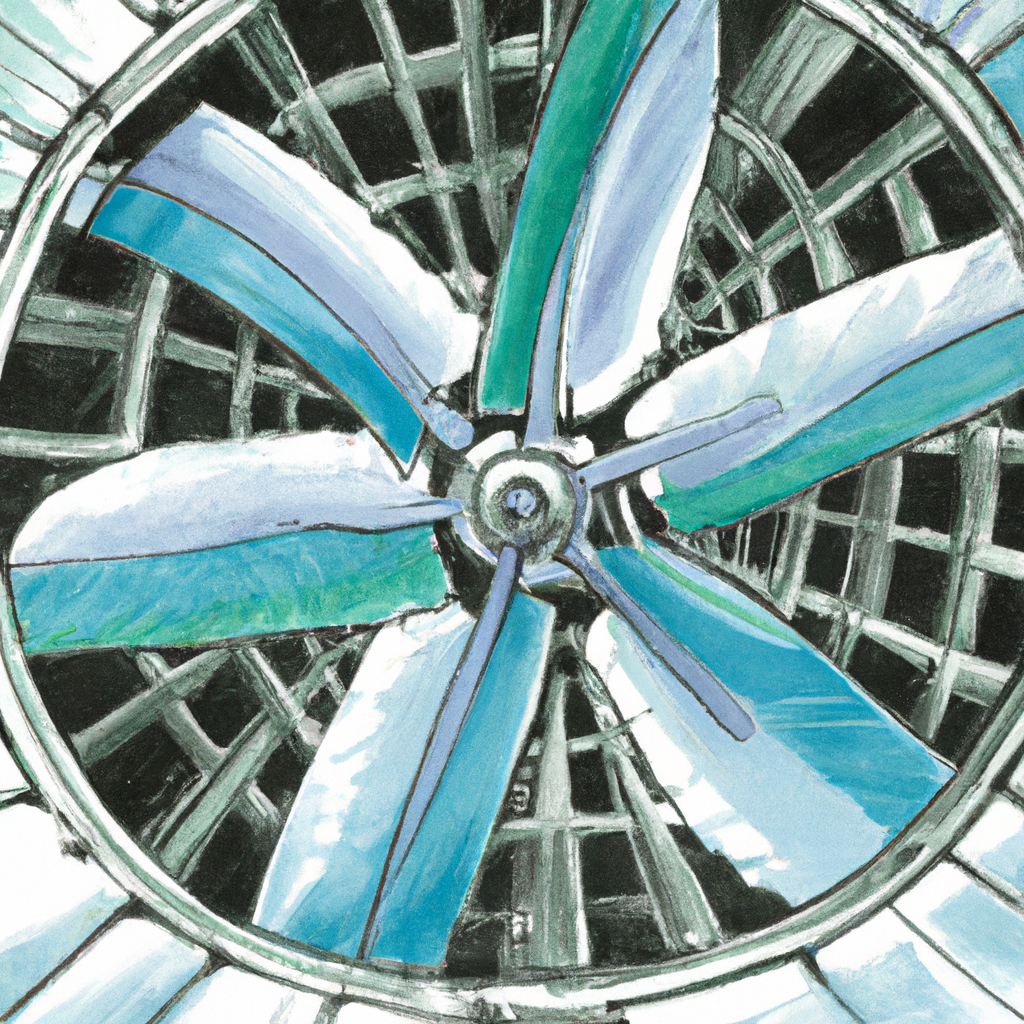Children’s Literature: Unlocking the Power of Socialization
In a world where screens dominate our attention, the power of children’s literature to shape young minds and foster socialization remains unparalleled. From the whimsical tales of Dr. Seuss to the enchanting worlds of J.K. Rowling, these stories serve as more than mere entertainment; they are the building blocks of empathy, understanding, and social development.
Through the pages of a book, children are transported to far-off lands, encountering characters from diverse backgrounds and cultures. They learn to navigate complex emotions alongside their literary companions, developing a deeper understanding of themselves and others. Whether it’s a mischievous rabbit teaching the value of friendship or a young wizard battling the forces of darkness, these stories provide a safe space for children to explore the complexities of the human experience.
But children’s literature doesn’t stop at fostering empathy. It also equips young minds with the tools to navigate social situations. From the subtle lessons of sharing and cooperation in picture books to the moral dilemmas faced by protagonists in middle-grade novels, these stories offer valuable insights into the intricacies of human interaction. They teach children the importance of kindness, respect, and standing up for what is right.
So, let us not underestimate the power of children’s literature in shaping the next generation. As parents, educators, and storytellers, let us embrace the magic of these tales and use them as catalysts for meaningful conversations. Together, we can unlock the potential of children’s literature to create a more compassionate and socially aware society.